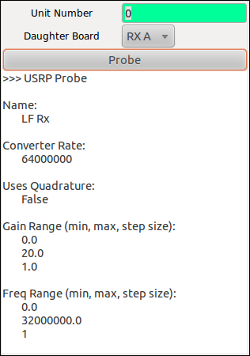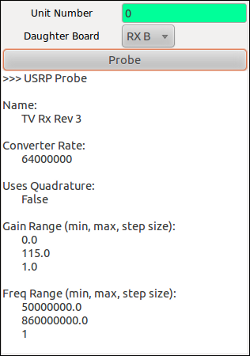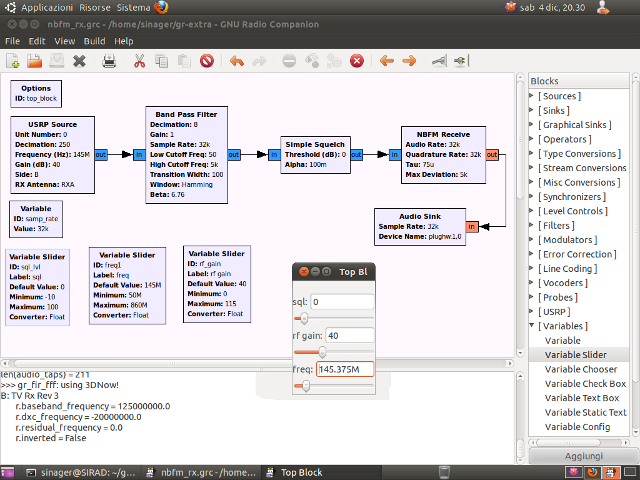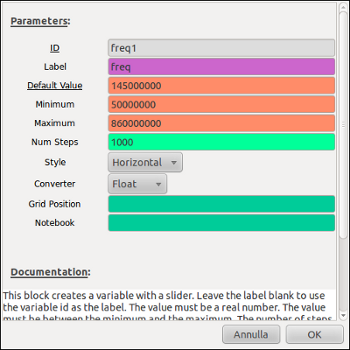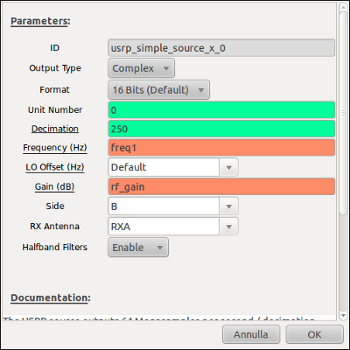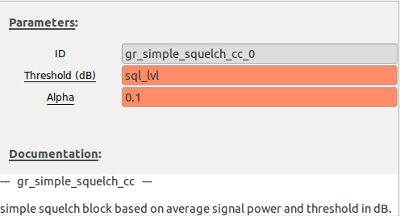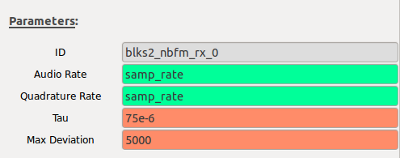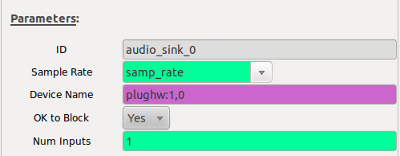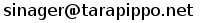No particular issues on this side. I've ordered my USRP ("1") with rx only frontends covering all the way up to 2.4GHz (LFRX, TVRX, DBSRX). Assembling is straightforward: only doubt was which way the fan should be mounted and it turned out that having the sticker facing outside of the box makes less noise.
My USRP will be used on a Ubuntu 10.10 box (AMD Athlon 64 X2 dual core 3800+) with three soundcards... and the many who had sound problems with Linux can understand the big assle they may represent.
Installation
At the time of writing (Nov2010) Ettus Research reccomends using UHD instead of a plain USB driver to connect your USRP. At first I downloaded and compiled it, but eventually decided not to use it for the time being, since I understand not all examples and software available around will work with it without some rewriting.
Thereafter I followed instructions from the GNURadio site, in the Ubuntu specific flavour.