

| Please
note that following directions may well damage your radio permanently. Don't try opening and fixing you radio if you don't know exactly what you're doing! Consequences of a badly gone "do it yourself" attempt are normally more expensive than sending the radio to a proper workshop for repair. |
 |
 |
 |
 |
 |
 |
Contact: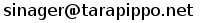
First published: 4 March 09 Home